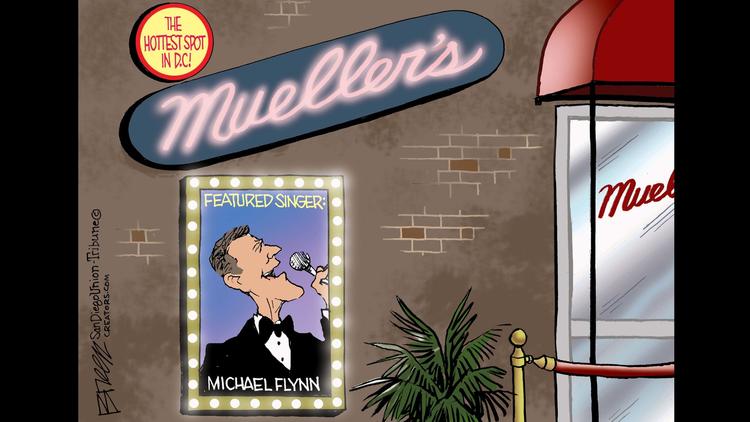Welcome to DU!
The truly grassroots left-of-center political community where regular people, not algorithms, drive the discussions and set the standards.
Join the community:
Create a free account
Support DU (and get rid of ads!):
Become a Star Member
Latest Breaking News
General Discussion
The DU Lounge
All Forums
Issue Forums
Culture Forums
Alliance Forums
Region Forums
Support Forums
Help & Search
DU Community Help
Related: About this forumHow can I make this show up without having to click on it
https://www.trbimg.com/img-5c0880db/turbine/sd-steve-breen-cartoon-12-6-18-20181205/750/750x422
InfoView thread info, including edit history
TrashPut this thread in your Trash Can (My DU » Trash Can)
BookmarkAdd this thread to your Bookmarks (My DU » Bookmarks)
4 replies, 2907 views
ShareGet links to this post and/or share on social media
AlertAlert this post for a rule violation
PowersThere are no powers you can use on this post
EditCannot edit other people's posts
ReplyReply to this post
EditCannot edit other people's posts
Rec (0)
ReplyReply to this post
4 replies
 = new reply since forum marked as read
Highlight:
NoneDon't highlight anything
5 newestHighlight 5 most recent replies
= new reply since forum marked as read
Highlight:
NoneDon't highlight anything
5 newestHighlight 5 most recent replies
How can I make this show up without having to click on it (Original Post)
Eliot Rosewater
Dec 2018
OP
True Dough
(17,303 posts)1. Like this...

Eliot Rosewater
(31,109 posts)3. OK

https://www.trbimg.com/img-5c0880db/turbine/sd-steve-breen-cartoon-12-6-18-20181205/750/750x422
so this is what i had, yet what you have is very different
what? your pre jpg code is different, I dont get it
Oh so you created it at imgur on your account there, like photobucket I guess
thanks
True Dough
(17,303 posts)2. I usually use imgur.com for such things
You copy and paste the "image address" and then paste it in a "new post" at a third-party site like Imgur. Then you copy the new image address and paste it in a message here. It will end in jpeg or png. That format is compatible here.
Make7
(8,543 posts)4. Looks like you can just add .jpg to the web address for that one.
https://www.trbimg.com/img-5c0880db/turbine/sd-steve-breen-cartoon-12-6-18-20181205/750/750x422.jpg
Sometimes that works, sometimes it doesn't - but the DU software definitely needs to see an image file extension to embed any picture.
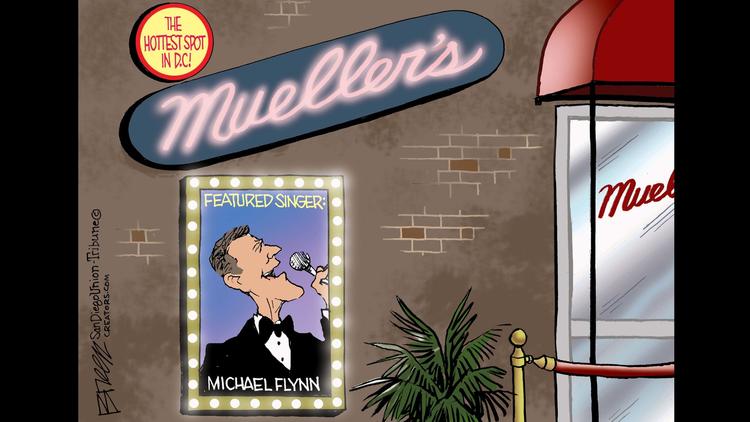
Sometimes that works, sometimes it doesn't - but the DU software definitely needs to see an image file extension to embed any picture.