General Discussion
Related: Editorials & Other Articles, Issue Forums, Alliance Forums, Region ForumsLincoln Project: "This is the Trump legacy"
Sorry if this is a duplicate. Didn't see it or find it...
https://pbs.twimg.com/media/EcvfAGKXgAA7uo6?format=jpg&name=medium
Link to tweet
On edit: Further apologies if you can't click though to Twitter. I couldn't manage to get just the image link to display by itself.
============
SWBTATTReg
(22,191 posts)NCjack
(10,279 posts)niyad
(113,714 posts)George II
(67,782 posts)It graphically shows the timeline of number of cases/deaths vs. the idiotic statements from this administration.
I love the Lincoln Project for what they do. I wonder where they'll be after trump loses, hope they fold their tent and go back home - "our job is done here".
lame54
(35,339 posts)soldierant
(6,942 posts)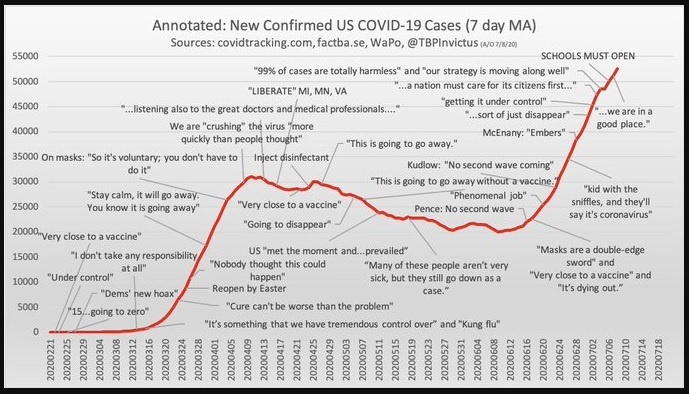
Beartracks
(12,822 posts)I guess I didn't jump far enough.
==========
JHB
(37,163 posts)...will give you a link that looks like this:
https://pbs.twimg.com/media/EcvfAGKXgAA7uo6?format=jpg&name=small
As you can see, that won't let the image show.
What you need to do to directly link to a Twitter image is to take the portion that comes after "media/" and before the question mark (?), copy that and paste it in place of the "XXX" in the template below (putting spaces after the "https:" to avoid DU trying to link it, allowing you to see the structure):
https: //pbs.twimg.com/media/XXX.jpg
That would give you (keeping the extraneous spaces so you can see the URL structure):
https: //pbs.twimg.com/media/EcvfAGKXgAA7uo6.jpg
Which, without the spaces, shows on DU as:

The other alternative is opening an account on an image site like Imgur.com, copying the images you want to share to your desktop, then uploading them to the image site, and using the direct link to your upload.
Beartracks
(12,822 posts)=======
JHB
(37,163 posts)Y'know, the part of this I added boldface:
https://pbs.twimg.com/media/EcvfAGKXgAA7uo6?format=jpg&name=small
You'd have to adjust the template to fit.
https: //pbs.twimg.com/media/XXX.jpg
Replace the "jpg" with whatever the "format=" says (and skip the ampersand and whatever comes after).
soldierant
(6,942 posts)- I don't have Imgur or Pinterest myself, but you can also get a URL for a picture you have on your drive by posting it to Disqus or Daily Kos, then rightclick, select "Image Properties," and there's your URL. I used Disqus. I figured enough people would be interested there, and it's well worth sharing.